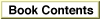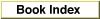Put Away
The Put Away command is a request to return specified objects on the desktop or in the Trash to the folders or disks from which they were last moved. It may also be used to unmount volumes. The Put Away command has the same effect as selecting one or more icons on the desktop or in the Trash and choosing Put Away from the File menu.
SYNTAX
put away referenceToObject
PARAMETER
- referenceToObject
- A reference to the object to put away or a list of references.
Class: Reference or list of references
RESULT
Reference to the object put away or a list of references.
EXAMPLES
This script puts away the specified objects on the desktop:
tell application "Finder" put away {file "My File", folder "Projects"}
end tell
You don't have to specify the desktop explicitly, but to put away items in the Trash you must specify that they are in the Trash:
tell application "Finder" put away {file "My File" of trash, ¬
folder "Projects" of trash}
end tell
NOTES
The statement put away items in referenceToContainer (where referenceToContainer is a reference to any container) won't compile. Instead, use the statement put away every item of referenceToContainer.